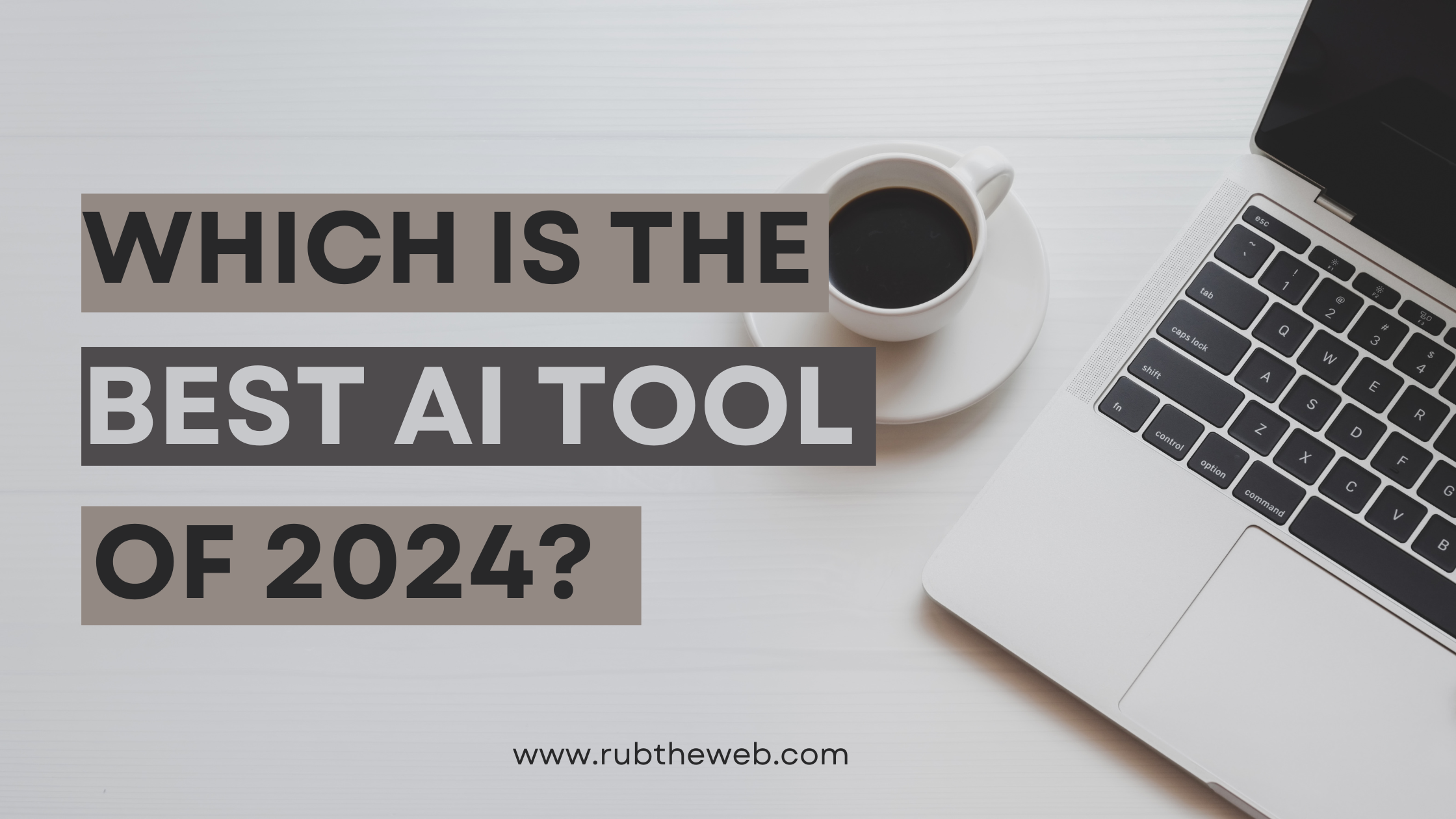Introduction
Artificial Intelligence (AI) tools have rapidly become vital in various fields, revolutionizing the way we approach tasks and challenges. In this blog post, we will deal with the capabilities and real-world applications of three powerful AI tools: ChatGPT, Claude, and Bard. Each tool offers unique functionalities that match different needs, proving their versatility and impact in their respective domains. All these AI tools are mainly Large Language Models (LLM).
Understanding ChatGPT
ChatGPT is developed by OpenAI. This is an advanced AI model that excels in natural language processing. It is designed to generate human-like responses and engage in conversations. This tool has achieved significant advancements in language understanding, thus making it useful in a wide range of applications. The latest version of ChatGPT version 3.5 is free of cost and is available to everyone. There is an advanced plus version GPT4 which comes with certain add-on features which will be discussed below.
- GPT4 is a multi-model as it can analyze text, voice, and images. It can accept an image as part of a prompt and provide an appropriate textual response.
- Whereas GPT3.5 is a uni-model and it understands and interprets only the text input.
- When compared with version 3.5 the GPT4 the processing power is much higher and it can solve various problems and equations.
- The 3.5 version only gives us the direction that we must take to solve the problem rather than giving the actual solution.
- GPT4 is more accurate and less prone to major errors when compared with the 3.5 version.
However, it is important to acknowledge the limitations of ChatGPT. Both these versions are not that accurate as the ChatGPT does not have access to the web browser directly. And it is trained on a pre-defined set of data that has not been updated since 2021. Thus, the result of these versions will not be accurate for the latest results and searches as they will not be available. Additionally, it lacks a coherent memory of previous statements, which can lead to inconsistent responses within a single conversation. OpenAI is continuously working to cover these issues and improve the model’s performance. However, ChatGPT is highly praised for its human-type responses and its way of interacting with the users.

Unveiling Claude: AI for Creativity and Inspiration
Claude is another remarkable AI tool. Claude was released on March 2023 powered by the language model Claude 1.3. It was developed by Anthropic. It assists users in brainstorming ideas, providing inspiration, and summarizing long paragraphs into certain highlight points. The second version is Claude 2 which is the latest version which was released on July 2023.
Claude has several unique features that set it apart from other AI tools. One such feature is its ability to generate diverse and original concepts, empowering users to overcome creative blocks. One of the main highlights of Claude among the student users was that we could copy even a book into it and Claude could summarize its content into certain bullet points. The context window of Claude is very high ranging around 75000 words. Which when compared to other AI tools is a very high amount.
Now let us see some of the different versions of Claude and its features:
- There is a pro version of Claude the Claude Pro. Which was released on September 2023 for $20 per month.
- Claude Instant is a lighter version of Claude that gives quicker responses. The company Anthropic claims that this version of Claude is lighter and faster than the Claude 2.
- Whereas Claude 2 is better at complex reasoning and it is overall more powerful.
- Additionally, Claude can understand and imitate different artistic styles, bridging the gap between human creativity and AI assistance.
The applications of Claude in creative industries are truly inspiring. It has been employed in art, music, literature, and even design. However, it also has certain limitations as it does not have access to the internet and the web browser it struggles to give accurate answers relating to events that happened after 2022.
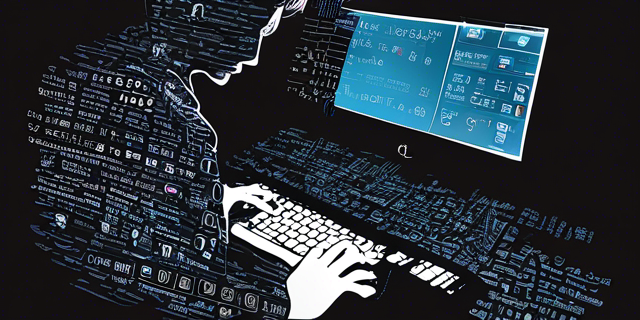
Bard: The Google’s AI
Google’s response to Open AI’s ChatGPT was the introduction of Bard. Google Bard was released on March 21, 2023. Even though Bard was an entirely new concept the AI chat service that was launched was powered by Google’s Language Model for Dialogue Applications (LaMDA). Bard is Google’s very own and most advanced Large Language Model (LLM). Bard offers seamless integration with Google apps and services thus promising a more personalized and efficient experience.
The main features of Bard include that as it has real-time access to the Google search engine and the internet, we get accurate and most recent results. Bard is trained on an infinite set of data that is constantly being updated with new information. Now we deal with the various versions that came out and discuss some of its features.
- In Bard Multi-model search is possible.
- The initial version of Bard used a lighter model version of LaMDA that requires less computing horsepower.
- Later the incorporation of PaLM (Pathway Language Model) let Bard be more visual in its response to user queries.
- Bard allows Google Lens which lets users upload images in addition to the written prompts.
- The latest version consists of the incorporation of Gemini which enables more advanced reasoning, planning, and understanding.
In Real-world applications Bard is more abundant. The primary update that came up with the latest version is the introduction of Bard Extensions. With the use of these extensions, AI can seamlessly access and utilize information from various Google tools like Gmail, Docs, Drive, Google Maps, YouTube, and even Google Flights. This integration allows Bard to assist thus bridging the gap between different apps and services. Bard also warns users of the potential inaccurate or offensive information in responses under the prompt box. As the technology is always evolving it is prone to bugs and glitches. Another thing that comes under the limitation is Biases, As Bard is self-learning it absorbs the views and opinions of those who created the content.

Comparing and Contrasting AI Tools
While ChatGPT, Claude, and Bard are all powerful AI tools, they each possess their strengths and weaknesses.
ChatGPT shines in its ability to engage in dynamic conversations and provide detailed responses. Its natural language processing capabilities make it highly versatile and applicable in fields such as customer support, virtual assistants, and content generation. However, as mentioned previously, its lack of factual accuracy and coherent memory can be limiting factors in certain contexts.
Claude, on the other hand, excels in creative applications where inspiration and idea generation are crucial. It can read, analyze, and summarize the uploaded files and it can process more words than the other AI tools that are discussed here. However, Claude may not be as effective for tasks that require factual precision or a deep understanding of complex subjects.
Bard is notable for its ability to provide updated information as an AI-powered chatbot. This is possible because of its accessibility to the internet. It ensures that the responses are based on the most recent data available. But as Bard is still in the development stage there is a possibility of it occasionally producing inaccurate or misleading information.
Now let us see some in-depth comparisons:
1.COST:
Regarding the cost, currently, Bard and Claude emerge as budget-friendly options as both are free. On the other hand, ChatGPT offers a free version with limitations and a premium version the GPT4.
2.TOKEN LIMIT:
ChatGPT 3.5 offers around 4096 tokens which will be approximately 3000 words, While GPT4 improves this to 8192 tokens which is about 6000 words. But the clear winner here is Claude providing an impressive token limit of 100,000 tokens that will be around 75000 words.
2.WEB BROWSING:
Bard is the best when it comes to web browsing capability with its built-in feature that allows Bard users to explore the internet seamlessly. Whereas Claude and ChatGPT 3.5 do not have access to web browsing capabilities. For users seeking a language model that integrates with web browsing, Bard would be their best choice.
3.SUMMARIZATION:
Claude is known for its summarization capability because of the large amount of token limit and the context window. Claudes excels in summarization tasks offering accurate and insightful summaries.
4.ACCURACY:
In terms of accuracy, Bard takes the lead as its responses are reliable and it offers precise information. This is because of its access to the internet and web browsers.
5.CODING:
For users that need AI assistants to help them with coding tasks all three models Claude, Bard, and ChatGPT offer support in simple codes using HTML/CSS.
6.CREATIVITY:
Regarding creativity, ChatGPT offers the best performance among the three. Its ability to generate imaginative and engaging responses has been highly praised. Claude also manages to provide insightful responses to various queries.
7.AVAILABILITY:
Bard and ChatGPT share the advantage of wide availability. These are accessible in around 230 and 160 countries respectively. Bards’ accessibility allows it to be a favorable option for users worldwide.
ACCOUNT SETUP:
ChatGPT
STEP 1: Navigate to the ChatGPT website.
Link: https://chat.openai.com/auth/login
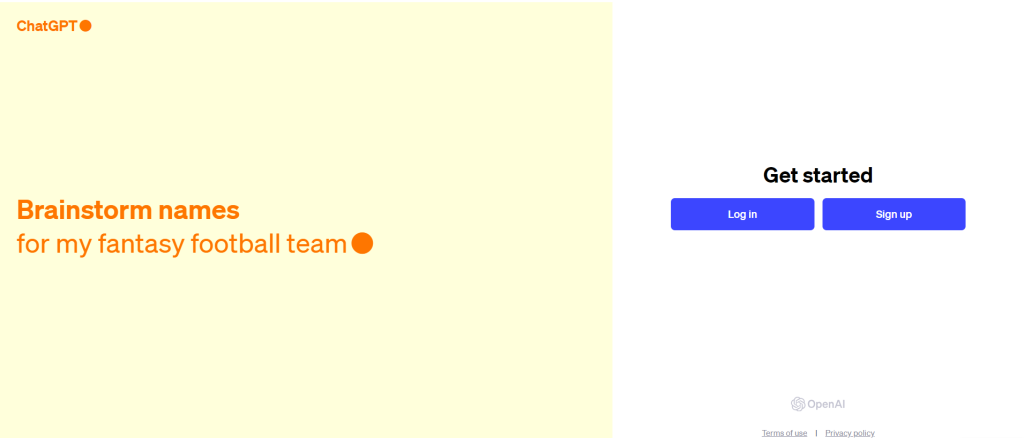
STEP 2: Start with the Sign-up process.
On the homepage, click on the “Sign-up” button. Then it will be redirected to a “Create your Account” page. Where you can enter your Email address and create a password.
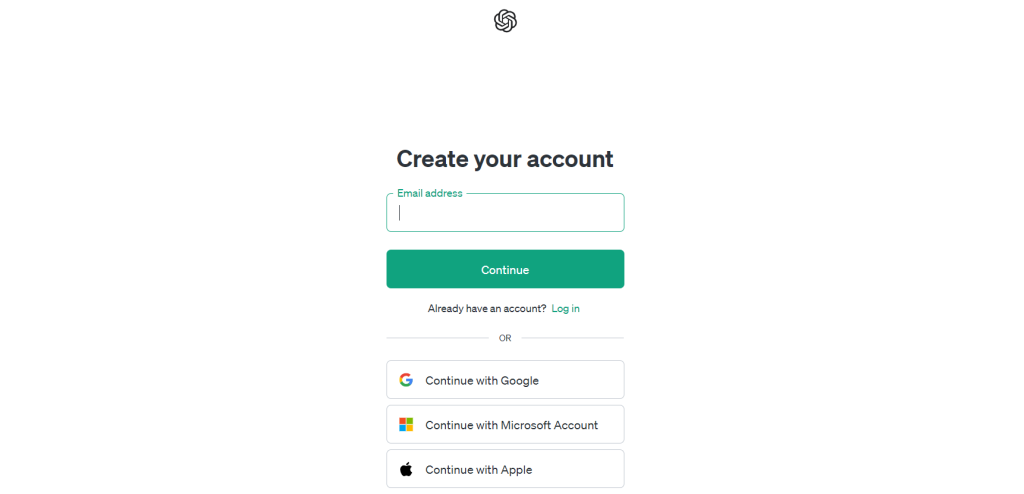
STEP 3: Email verification
After you have completed the signup form, check the email inbox for verification mail from ChatGPT. Open the email and click on “Verify Email.”
STEP 4: Account Configuration
Once the email is verified, you can adjust your account configuration and customization. This is for ChatGPT to provide a better response. This is not a necessary stage but you can provide specific preferences if needed.
STEP 5: Testing ChatGPT
Once your account setup is complete. You can type a message in the input box to interact with ChatGPT.
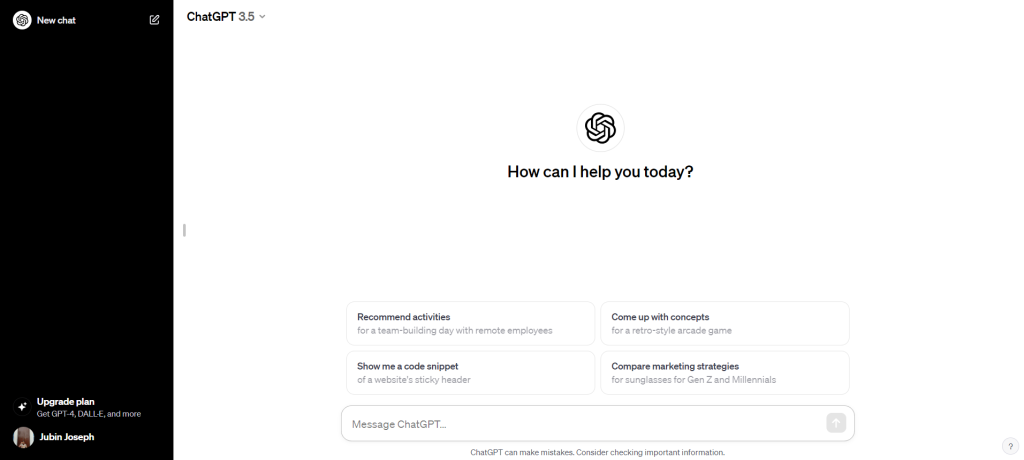
You can upgrade to the pro version by clicking on the Upgrade plan option. Then we will be able to see the different versions available and their payment options.
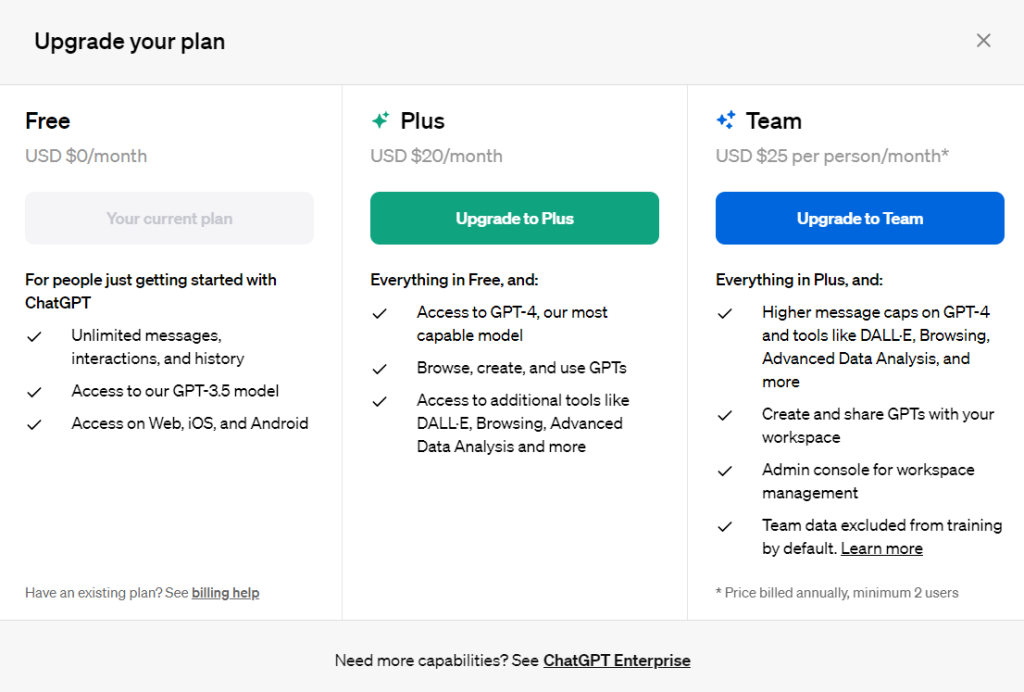
BARD
STEP 1: Navigate to the Bard website.
Link: https://bard.google.com/
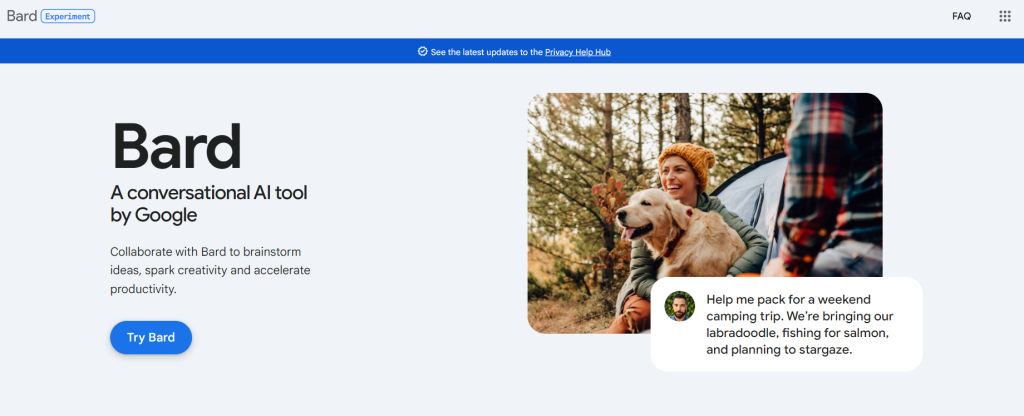
STEP 2: Start with the Sign-up process.
Here we need to sign in using our Google account. After the sign-in process is complete. Click on “Try Bard.”
STEP 3: Once your account is verified you can start using Bard
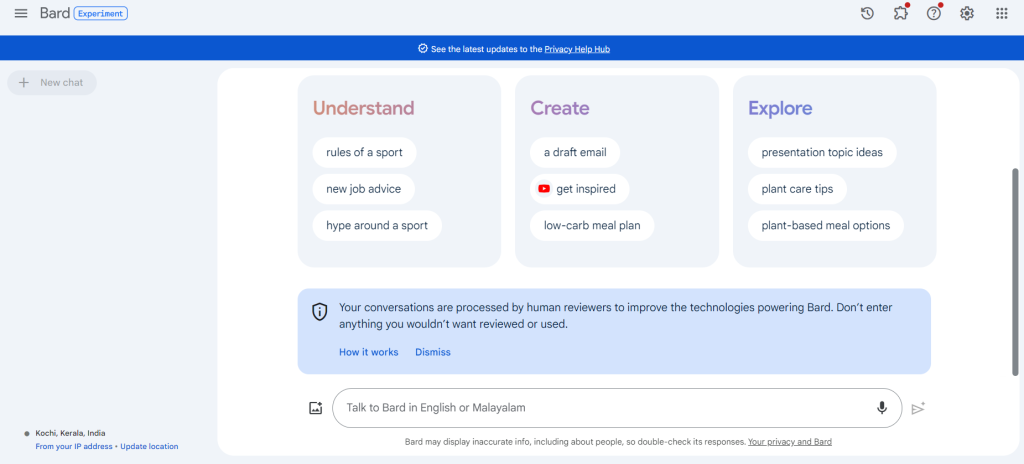
STEP 4: Testing Bard
You can type a message or even input a voice of text message a start the conversation with Bard.
CLAUDE
STEP 1: Navigate to the Claude website.
Link: https://claude.ai/login
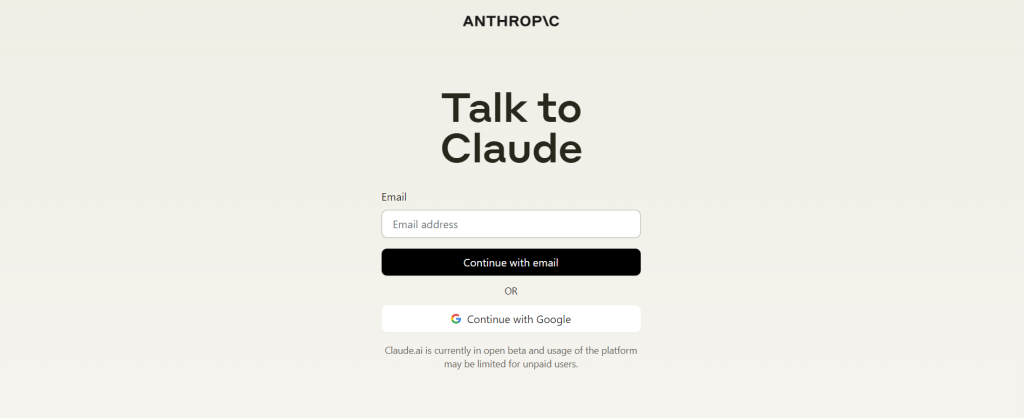
STEP 2: Start with the Sign-up process.
Enter your email address or you can press “Continue with Google” to access your email. Next, you need to enter the code that will be sent to your email that you entered. Then it will show space to fill in your details like name, date of birth, etc.
STEP 3: Testing Claude
Once your account setup is complete you can start entering the message with Claude and start a new chat.
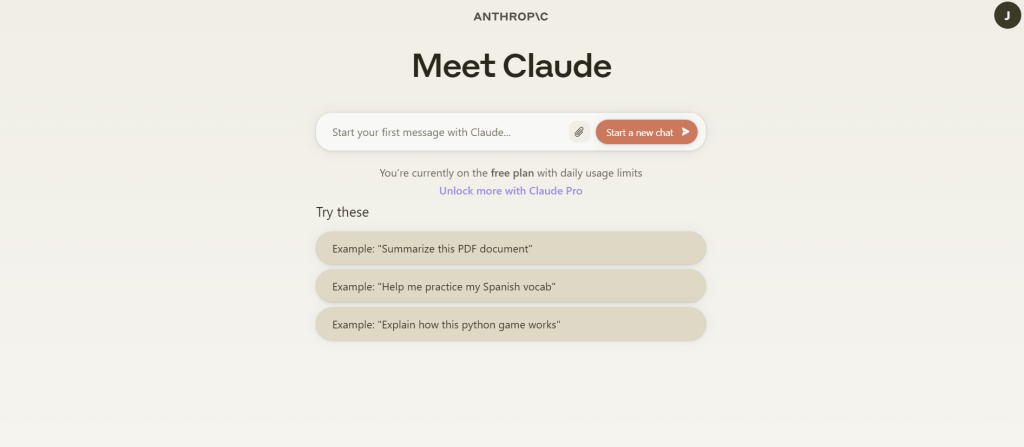
You can upgrade to the pro version by clicking on “Unlock more with Claude Pro”. Then we will be able to see the different versions available and their payment options.
Discussing Concerns and Considerations
While the power of AI tools like ChatGPT, Claude, and Bard is remarkable, some concerns should be addressed. It is important to be cautious of their limitations, potential biases, and ethical considerations. OpenAI’s commitment to transparency and responsible development represents a step in the right direction, but users must remain mindful of the potential implications and biases when utilizing these tools.
As technologies advance, AI tools will continue to evolve, unfold new possibilities, and shape various industries. By embracing these tools while being aware of their strengths, limitations, and implications, we can harness their immense potential and pave the way for a future where human imagination and AI coexist.
Remember, the power of AI tools lies not in replacing human capabilities, but in amplifying our potential and pushing the boundaries of what we can achieve. So, why not venture forth and explore the world of AI tools, alongside ChatGPT, Claude, and Bard? The possibilities are limitless.
“AI tools empower us to explore new horizons, enriching our creative endeavors and transforming the way we interact with technology.”

Conclusion
Choosing the most suitable AI tool depends on the specific requirements of the task at hand. For businesses seeking customer support solutions, ChatGPT may be the ideal choice. Creative professionals looking for inspiration and idea generation would find Claude to be an excellent tool, for students who would like to summarize their texts or prepare notes Claude would be the better choice. While for those to get the updated information and real-time access to the internet is needed Bard will be their best choice.
Looking ahead, the potential advancements in AI tools are exciting and promising. As technology continues to evolve, we can anticipate even more refined and capable AI models that further augment our capabilities in various domains. With ongoing research and development, AI tools have the potential to transform industries, empower individuals, and inspire new possibilities.
In conclusion, navigating the power of AI tools like ChatGPT, Claude, and Bard opens a world of creative potential and resourceful assistance. These tools showcase how AI can revolutionize and enhance various fields and provide invaluable support to individuals. By understanding their capabilities and limitations, we can harness the power of AI tools to navigate and conquer the challenges of the modern world.
FAQ:
1.Can AI tools replace human creativity?
While AI tools like Claude and Bard can generate impressive outputs, they are best regarded as tools that augment human creativity rather than replace it. The human touch and originality remain crucial elements.
2.Do these AI tools require advanced technical skills to operate?
The developers have put in efforts to make these tools accessible to a wide range of users. Although having some technical knowledge can be an advantage, the interfaces of the tools are designed to be user-friendly. This enables individuals to utilize the tools effectively without requiring any technical expertise.
3.How can I incorporate these AI tools into my creative process?
Experimentation and exploration are key. Start by exploring each tool’s functionalities and experimenting with their outputs. Incorporate them gradually into your creative space, considering them as collaborators who can provide inspiration and new perspectives.